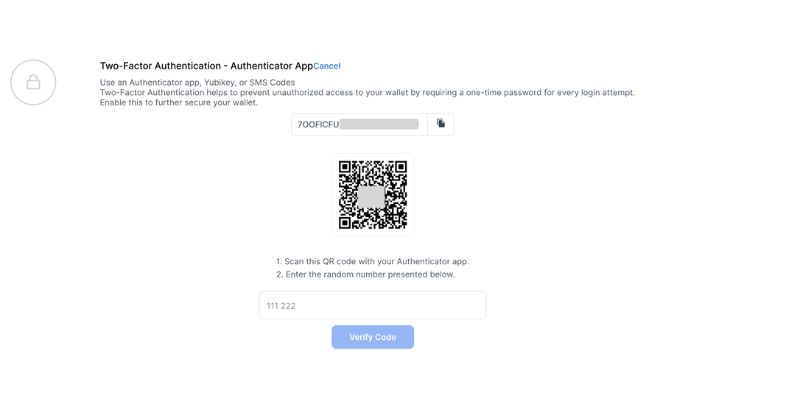Create an Ethereum wallet and step into the world of digital finance with confidence. Whether you’re looking to trade, invest, or simply manage your crypto assets, the right wallet is your starting block. Know this – not all wallets are created equal. We’ll dive into choosing one that fits like a glove, balancing convenience with iron-clad security. Get the lowdown on wallet types, tailor your pick to your security needs, and set it up with ease following our foolproof guide. Your crypto journey demands a robust safe for your digital dollars, and it starts right here!
Choosing the Right Wallet Type for You
Assessment of Wallet Types: Pros and Cons
When setting out to create an ethereum wallet, you must pick a type. The options include mobile, desktop, hardware, and paper wallets. Each comes with perks and drawbacks.
Mobile wallets let you access your funds on the go. They are user-friendly but less secure due to potential mobile threats. Desktop wallets are on your computer. They are safer than mobile ones but risk losing funds if your machine gets a virus or fails.
Hardware wallets are physical devices storing your private keys offline. They are the most secure option—ideal for large amounts, but they cost money. Paper wallets are free. You print your keys on paper and lock them up. But, lose the paper, and your funds are gone.
Matching Wallet Types with Your Security Needs
Safety first, they say, and it’s true for storing ether. If you are always trading and spending, an online ethereum wallet or a mobile one can be enough. But if you’re holding a lot of ETH, consider a hardware wallet like Ledger Nano S or Trezor. They are built to protect your crypto.
If you’re a big planner, think ahead. Make sure your wallet backs up and has a recovery seed. A recovery seed helps you get your ETH back if something goes wrong.
For extra care, look at all the features. Two-factor authentication, wallet connect, and wallet encryption methods up your security game. For those dealing with smart contracts or ERC20 tokens, dApps access is a must.
Remember, the right balance of ease and safety is key. Keep learning and choose smart. Your ether wallet is your digital money safe, so lock it up tight!
Setting Up Your Ethereum Wallet
Step-by-Step Guide to Ethereum Wallet Setup
Do you want to keep your digital cash safe? Let’s create an Ethereum wallet! First, decide on the type: mobile, desktop, hardware, or paper. Each has its use and perks.
Let’s dive in with a mobile ethereum wallet. It’s like having your cash in your pocket. To start, download a trusted app like MetaMask. Open the app and write down your secret backup phrase. Keep this safe — it’s your money’s key!
Next, try a desktop ethereum wallet. They’re like a safe in your house. Visit a site like MyEtherWallet. Make a new wallet and record your private key. Keep this private key secret and secure. It’s essential for your eth wallet guide.
Now let’s talk hardware. Imagine a bank vault for your digital coins. Get a Ledger Nano S or a Trezor. Connect to your computer and follow the setup. Write down your recovery seed and store it safe. It’s your last chance to keep your money if something goes wrong with the device.
The paper wallet is the simplest. It’s like hiding money under your bed. Visit a wallet generator website. Print your new wallet’s public and private keys. Hide this paper well. Without it, your money’s gone for good.
Enhancing Security During Setup: Best Practices
Security is the key when you set up your Ethereum wallet. Always keep your private key secret. It’s the key to your money. Tell no one. Secure ether storage means no sharing.
When you create an ethereum wallet, make sure to use a strong password. Don’t go easy on this. Think of something complex and use it only for your wallet.
Backup is your safety net. Back up your wallet or risk losing your money. Do it right after you finish setting up ether wallet. Save backups in more than one place, far away from each other.
What about online threats? Two-factor authentication (2FA) is your guard. Turn it on and make it tough for thieves to enter. Wallet connect feature can help too. It links your wallet to apps safely.
Check all info twice when sending eth to another wallet. Sending it wrong means money lost in the digital void. Be careful typing wallet addresses; they’re tricky and long.
Knowing gas fees in wallet transactions helps you save money. Gas is the fee to process your transaction. The blockchain is busy, so more gas means a fast transaction. Less gas, more wait.
And, always keep up with new updates for your wallet. They fix security holes. This keeps your digital money safe from hackers. Remember, no one can keep your Ethereum safer than you. Your wallet, your responsibility.
Safeguarding Your Ethereum Holdings
Mastering Private Key Management
When you create an ethereum wallet, think of it as your digital safe. To keep this safe secure, you must be good at managing your private key, the key that locks or unlocks your funds. Never share it. Picture it like a special password that only you know. If someone else gets it, they can take your ether.
Keeping your private key safe is like keeping your home keys safe. Just as you wouldn’t leave your home keys lying around, you should never store your private key on your computer without protection. If your computer gets hacked, your key could be stolen.
One way to protect your key is by using a hardware ethereum wallet. Hardware wallets are like high-tech USB sticks that keep your key safe. They are great because even if your computer is hacked, your key stays secure offline. Think of brands like Ledger Nano S or Trezor. They are like portable safes for your ether.
Backup Solutions and Recovery Seed Strategies
Backing up your wallet is super important too. Say you lose your wallet – sad, right? But if you have a backup, you can get back all your ether. A recovery seed is a list of words that can bring back your wallet if you lose access. Just keep this list as safe as your private key.
If you’re setting up your wallet on paper, mobile, or desktop, always back up your recovery seed. Write it down. Keep it off the internet. You might want to keep it in a secure place like a bank’s safety deposit box.
Always remember, when it comes to a digital currency wallet, the words “backup” and “recovery” are your best friends. Making these a key part of your ethereum wallet setup can save you from trouble in the future.
By mastering your private key management and having a solid backup and recovery plan, you’re putting a big, strong lock on your digital money safe. Remember, in the world of digital currency, your vigilance is the strongest security feature you have.
Transacting with Confidence
Navigating Gas Fees and Transaction Settings
Gas fees can seem tricky at first. They are payments made to network miners who process and validate your transactions on the Ethereum blockchain. High gas fees can surprise you, especially during peak network use times, making your transactions more expensive. To avoid overpaying, you must understand how gas works.
Gas fees rely on two main factors: the gas limit and the gas price. The gas limit is the maximum amount of gas you’re willing to use for your transaction. The gas price is how much you pay per unit of gas. Together, they determine the total gas fee. Remember, setting the gas limit too low can cause your transaction to fail, so find a balance between cost and successful transaction confirmation.
Some wallets offer a “gas price oracle” which suggests a gas price based on current network conditions. It aims for a successful transaction without overpaying. When network traffic is low, so are the fees, which makes it cheaper to send ETH or interact with smart contracts.
A great way to manage gas fees is to use Ethereum Gas Station for real-time gas price information. Here, you can get a sense of what others are paying and adjust your own fees. Never feel stuck overpaying for fees; you have control to choose.
Executing Secure Transfers and Smart Contract Interactions
When you create an Ethereum wallet, securing your ETH is top priority. You have to be both careful and smart when sending ETH or interacting with contracts. Always double-check the address you’re sending ETH to. One misstep can send your funds to the void, with no way back. So take your time.
For smart contracts, ensure that they are safe and trustworthy. Since these are self-executing contracts with terms directly written into code, bad code can lead to lost ETH. Only interact with contracts that are well-known or have been properly audited.
Furthermore, when you’re setting up ether wallet transfers or contract interactions, use wallets with robust security features. For instance, Hardware ethereum wallets are excellent for this. Wallets like the Ledger Nano S or Trezor have features that keep your transactions secure.
Another layer of security is two-factor authentication (2FA). This requires not only your password but also a code from another device. This could be your mobile phone, for instance. Even if someone gets your password, without the second code, they can’t access your funds.
Smart contract interaction might sound complex, but your wallet can help simplify this process. For instance, MetaMask setup provides a user-friendly interface for contract interaction. It allows you to engage with dApps directly from your browser.
By now, you should feel more at ease with gas fees and secure transactions. Practice always makes perfect – the more you do it, the better you become. Just remember, safety first; take your time to understand each step. Your digital wallet is your money’s safe haven, so keep it locked tight!
In this guide, we explored how to pick a wallet, set it up, protect your Ethereum, and handle transactions. Remember, the right wallet meets your security needs. Use the steps to set up your Ethereum wallet and keep your private keys safe. Have a backup plan with a recovery seed. Understand gas fees and transaction settings to avoid surprises. Follow secure methods when you transfer funds or use smart contracts. Be smart, be secure, and you’ll handle your Ethereum with confidence. Stay safe out there!
Q&A :
How do I create an Ethereum wallet?
Creating an Ethereum wallet is a straightforward process that involves selecting a reputable wallet provider, downloading the wallet application or extension, setting a strong password, and securely storing your backup phrase. Software wallets like MetaMask, MyEtherWallet, and hardware wallets like Ledger or Trezor are popular choices. Always ensure to download wallets from official sources to avoid scams and unauthorized access.
What are the best practices for securing my Ethereum wallet?
Securing your Ethereum wallet should be your top priority. Use a strong, unique password and enable two-factor authentication (2FA) if available. Write down your recovery phrase and store it in a safe, offline location. Regularly update your wallet software, and consider using a hardware wallet for added security. Avoid sharing your private keys or recovery phrase with anyone.
Is it safe to create an Ethereum wallet online?
Creating an Ethereum wallet online can be safe if you use a trusted and reputable service. Ensure that the website uses HTTPS for secure connections. However, risks like phishing attacks and malware still exist, so it’s crucial to take proper security measures like using a dedicated browser and keeping your system free from virus threats. Hardware wallets provide an extra layer of security for online interactions.
Can I have multiple Ethereum wallets?
Yes, you can have multiple Ethereum wallets, and it’s often recommended for managing different transactions and assets for increased privacy and security. You can have different wallets for trading, long-term storage, or specific applications. Each wallet will have its own set of keys and recovery phrases, which need to be managed and stored securely.
What should I do if I lose access to my Ethereum wallet?
If you lose access to your Ethereum wallet, the first step is to try to restore it using your recovery phrase, which is a series of words provided when you set up your wallet. If you have a hardware wallet, you can also try reconnecting the device or checking for technical issues. If you cannot regain access, unfortunately, the funds might be irretrievably lost. This highlights the importance of backing up your wallet information securely.