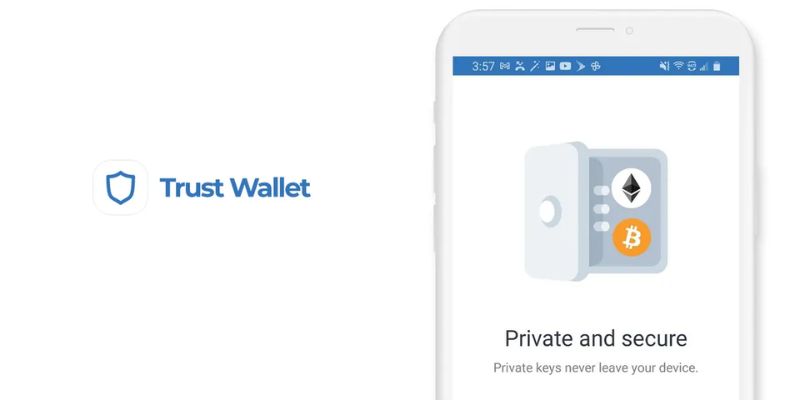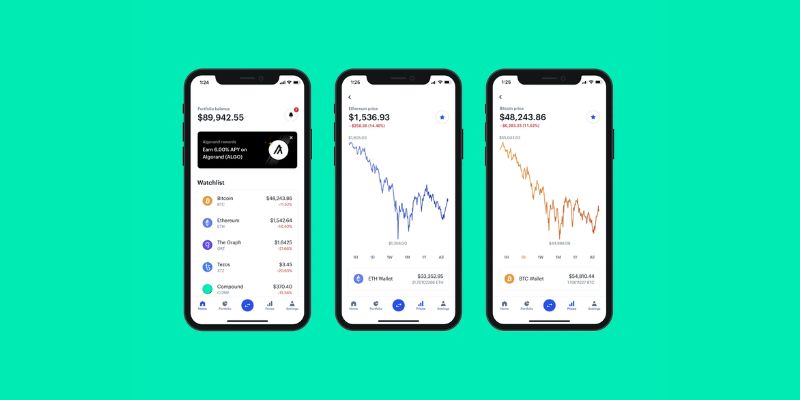Trust Wallet Security on Mobile: Safeguard Your Crypto on the Go
You’ve stepped into the world of crypto, where your wealth rides in your pocket. But with thieves lurking in digital shadows, how safe is your stash? In here, I’ll show you how Trust Wallet security on mobile isn’t just a feature—it’s your peace of mind. We’ll dive into the app’s security features, PIN setup, and biometrics that keep your digital treasure locked tight. Get ready to move with your crypto shielded, as I guide you through securing backups and dodging phishing hooks. We’ll tighten up those settings, secure your private key, and make regular updates your ally. With my help, you’ll navigate through malware minefields and leverage Trust Wallet’s support to stay as safe as a vault. Let’s get your crypto as secure on the move as it is at home.
Understanding Trust Wallet App Security Features
Mobile Cryptocurrency Wallet Security Features
Keeping your crypto safe on your phone is key. Your Trust Wallet acts like a pocket-sized vault for your digital coins. Think of it like this—every superhero has a shield, right? Your mobile wallet’s shield is made up of cool security features.
First off, what’s a mobile cryptocurrency wallet security feature? It’s a tech tool that keeps your crypto far from hackers’ hands. Trust Wallet packs these tools to protect your precious tokens.
Think about locking your front door—mobile wallet encryption methods are like that. They turn your crypto data into secret codes. Hackers? They can’t crack these codes easily. Every time you update your Trust Wallet app, it’s like adding an extra lock on the door. Fresh security updates fix old gaps where sneaky bugs might slip through.
And hey, it’s not enough to just lock your door, right? You need a secret key too. That’s where the Trust Wallet recovery phrase comes in. It’s a powerful backup key, meant only for you. Write it down and keep it safe like a treasure map. Do not share it. It’s your last-resort entry to your wallet if your phone takes a dive or goes missing.
Trust Wallet PIN Setup and Biometrics Integration
Now, let’s make that door to your crypto world even safer. Trust Wallet PIN setup is like setting a numeric password that only you know. Every time you open the app, punch in your PIN—and bam! You’re in, and the bad guys are out.
But what if someone peeps over your shoulder? Don’t stress—biometrics is your next-level guard. We’re talking fingerprint scans, facial recognition—the stuff of sci-fi made real! Trust Wallet biometrics integration means only you can open your wallet, ’cause nobody else has your unique features.
So, let’s sum it up! Your mobile wallet stays safe with:
- Encryption methods that keep your data secret.
- Security updates that fill in the gaps.
- A recovery phrase as your backup master key.
- A PIN that’s your numeric shield.
- Biometrics that are as unique as you.
Combining all these protects your crypto on your phone just like superheroes guard the world. Stay safe and keep those digital treasures locked up tight!
Keeping Your Crypto Assets Safe on the Move
Secure Backup Options for Trust Wallet
To keep your crypto safe, using secure backup options is a must. For Trust Wallet, write down your recovery phrase. Keep it off your phone and in a safe spot. This phrase is a key to your crypto, and anyone with it can access your funds.
Now, let’s break this down. When you first set up Trust Wallet, you get a recovery phrase. This is a series of words given in a specific order. Don’t store it on your phone or online where hackers could find it. Instead, write it on paper and maybe even make two copies. Store these in different places that only you can access.
But what happens if someone gets it? Well, they could get into your wallet. So, keep it secret and safe. This is why some people use a safe or a secure deposit box. The best backup is one that you can get to, but others can’t.
Phishing Prevention on Mobile Wallets
Phishing is a sneaky trick to steal your info. Be smart when using your Trust Wallet on your phone. Don’t tap on weird links and watch out for fake Trust Wallet apps or websites.
Let’s talk details. Phishing often involves fake emails or messages. They urge you to click a link or give up personal info. Always check if messages are really from Trust Wallet. Look for odd email addresses or strange-sounding requests.
And if you find a link in an email or message? Don’t click on it right away. Instead, go to the Trust Wallet app or website you know and trust. Type the address yourself. This way, you avoid fake pages designed to trick you.
Remember, Trust Wallet won’t ask for your recovery phrase. If someone does, it’s a red flag. They’re likely trying to get into your wallet. Keep an eye out and never share sensitive details like this.
To sum it up, backup your recovery phrase safely in the physical world. Then, use your smarts to spot and dodge online phishing traps. Your wallet stays secure on the go, and you can keep your crypto safe.
Enhancing Trust Wallet Security Through Best Practices
Regular Updating and Vulnerability Assessments
As a Trust Wallet Security Consultant, I know mobile wallet hacking risks are real. Keeping your app up-to-date is key. Always check for and install the latest updates for Trust Wallet. This simple act can close security gaps and protect your crypto. Also, perform regular checks on your phone for any signs of tampering or unknown apps. These can harm your wallet’s safety.
Apps like Trust Wallet run best with the newest mobile security features. So, update your phone’s system software too. Periodic vulnerability assessments can reveal weaknesses. You don’t want any sneaky bugs inviting hackers.
Configuration of Security Settings and Private Key Protection
Now let’s talk about setting up your wallet safely. First, choose a strong PIN. Mix numbers and avoid easy patterns. Your Trust Wallet PIN is like the key to your home. You wouldn’t use a simple lock for your front door, right?
Then, there’s the biometrics integration. If your phone has it, use fingerprint or face ID for Trust Wallet. Biometrics can make your wallet tougher to crack. This moves you up the security ladder a few rungs, believe me.
Your private key is the heart of your Trust Wallet’s security. Here’s where encryption comes in. It scrambles your data, so only you can unlock it. Just like a secret code only you know.
Two more things – backups and recovery phrases. For backups, use secure methods, such as encoded files or hardware wallets. Keep them in hidden, safe places. And about your recovery phrase: it’s a lifeline. Write it down on paper, not on your phone or computer. Store it like a treasure. If your Trust Wallet is ever lost, this phrase gets it back.
Remember, phishing is a sneaky trick. Don’t click links from strangers or odd messages. They can lead to fake sites trying to steal your keys. Stay sharp and question every odd message you get.
My last tip is to stay aware. Social media, forums, and news on Trust Wallet can alert you to new threats. Also, listen to other Trust Wallet users’ reviews on security matters. They can guide you through their experiences.
By following these best practices, you can keep your Trust Wallet secure. Regular updates, strong PINs, biometrics, and good habits make a fortress for your crypto. Stay safe out there!
Navigating and Mitigating Risks in Mobile Wallet Use
Safeguarding Against Malware and Maintaining Secure Transactions
Keeping your Trust Wallet app safe starts with you. Think of it like your real wallet. You wouldn’t just leave it open for all to see, right? That’s why first, we look at making it tough for bad guys to get in. This means setting up a strong PIN and maybe even your fingerprint. These steps lock your wallet tight.
Now, let’s talk about malware. These are like the pickpockets of the digital world. You might wonder, “How do I keep my Trust Wallet app safe from malware?” The answer’s simple. Always update your app. This way, the latest safety tools protect your crypto. Also, don’t click on odd links or download weird apps. They can sneak malware into your phone. Install apps only from places you trust.
Remember, security is like brushing your teeth—it’s a daily thing. Check your app for updates often. This keeps the safety net strong and your crypto assets safe while you’re riding the bus or getting a coffee. That’s just smart.
Leveraging Trust Wallet’s Customer Support and Security Protocols
Next up, if you hit a bump or worry someone’s got your info, reach out to Trust Wallet’s support team pronto. They are like your personal crypto guards. They’re ready to help keep your coins safe. Now, the support team can’t solve everything, like if you share your secret recovery phrase. So, never tell anyone your secret phrase. Treat it like a treasure map that leads to your crypto.
If you lose your phone, you might ask, “Can I get my crypto back?” Yes, you can recover your wallet on a new device using your recovery phrase. Just make sure you have it written down and hidden. Never store it on your phone or online where hackers could nab it.
To wrap up, think of your Trust Wallet like a fortress. Build strong walls with a good PIN and biometrics. Have guards on the lookout for malware by updating your app. Keep your secret keys and recovery phrase safe as gold. If trouble comes, call on customer support to help fight the bad guys off. Stick to secure Wi-Fi when making moves with your money. Take these steps and your crypto is as safe as it gets while you’re out and about.
Remember, it’s a jungle out there. But armed with knowledge and the right tools, your Trust Wallet can be a secure haven for your digital treasure. Stay sharp, stay updated, and keep those private keys personal. Happy (and safe) crypto travels!
In this blog post, we dug into how Trust Wallet keeps your crypto safe. We talked about its security, like setting up a PIN and using your fingerprint. I showed you how to back up your wallet and stay clear of scams. Regular updates and the right settings are key to protect your keys from thieves. We covered ways to deal with risks, keeping your coins safe from bad software and hackers.
I’ll leave you with this: in the fast-moving world of crypto, staying ahead with security is a must. Use Trust Wallet’s tools. Update often. And if trouble comes, their support team has your back. Stay smart and your digital treasures will stay secure!
Q&A :
How secure is Trust Wallet on mobile devices?
Trust Wallet employs several layers of security measures to protect users’ assets on mobile devices, such as advanced encryption to safeguard private keys and a secure enclave provided by the device. Even though it’s considered secure, users must keep their devices updated and beware of phishing attempts to maintain optimal security.
What steps can I take to enhance the security of my Trust Wallet?
Users can enhance their Trust Wallet security by enabling two-factor authentication, creating a strong multi-character passphrase, regularly updating the app, and performing periodic security checks. Additionally, it is advised not to share your recovery phrase or private keys with anyone.
Can Trust Wallet protect against unauthorized access or hacks?
Trust Wallet is designed to keep unauthorized users out by requiring biometric access or a passcode for entry. However, like any software, it may not be completely immune to sophisticated hacks or malware. Users are encouraged to follow best security practices and keep their recovery phrases offline and away from potential digital vulnerabilities.
What should I do if my mobile device with Trust Wallet is lost or stolen?
In the unfortunate event that your mobile device with Trust Wallet is lost or stolen, immediately try to access your wallet from another device using your recovery phrase and transfer your funds to a new wallet. Then, secure that device and contact customer support for further assistance.
Does Trust Wallet undergo security audits to ensure safety?
Yes, Trust Wallet regularly undergoes thorough security audits conducted by independent security firms to identify and rectify potential security issues. These proactive measures help in maintaining a high level of security for the users’ wallets.