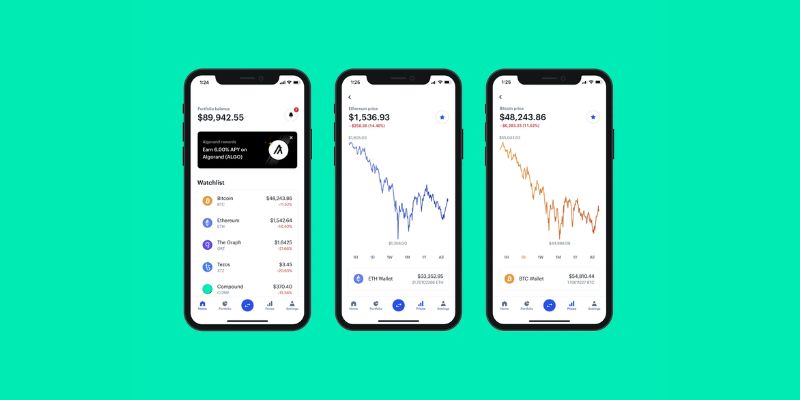CoinBase Wallet Unleashed: Top Mobile App Features Revealed
Navigating the digital currency space gets a turbo boost with the new CoinBase Wallet mobile app features. Zap through layers of security with biometrics and two-factor methods that lock down your assets like Fort Knox. Tweak your wallet’s look to your liking, cutting through the clutter for a slick, smooth crypto journey. And with a wallet that embraces Bitcoin to the latest altcoins, you can bet your digital boots you’re covered. Plus, if you’re itching for that futuristic finance fix, dive into dApps with an app that’s practically a crypto Swiss Army knife. Get ready, because you’re about to become a CoinBase Wallet wizard.
Mastering Coinbase Wallet Security Features
Unpacking Biometric and Two-Factor Authentication
Biometric access for the Coinbase Wallet? Yes, it’s a must. It puts a lock on your digital coins, but with your fingerprint or face. Super easy and super fast. For extra safety, there’s two-factor authentication (2FA). This means a second check to make sure it’s really you.
Every time you sign in, or do a big deal, 2FA asks for one more proof. It might be a code from your app, or a text message. Just another layer to keep your cash safe in the digital world.
Advanced Private Keys Management and Digital Asset Protection
Now, let’s dive into private keys management. Think of your private key like a house key. It opens your spot where you keep your coins. But if someone else gets it, they could steal your stash. That’s why the Coinbase Wallet keeps your key safe. It stays on your device, not out in the cloud.
With this app, you’re the only one in charge of your key. Lose it, and there’s no backup from Coinbase. Make sure to write it down, and keep it locked away. That’s the golden rule to protect your digital dough.
In summary, Coinbase Wallet gives you strong locks for your digital treasure chest. Biometric access for quick entry, and 2FA for that extra padlock. And with private keys management, keeping your key close means keeping your coins secure.
Navigating the User Interface of the Coinbase Wallet
Tailoring Your Experience with Customizable Wallet UI
Let’s dive right into how you make the Coinbase Wallet truly yours. With the wallet’s flexible design, making changes to fit your style is a breeze. You can switch up colors or pick what’s on your main screen. No more boring, one-style-fits-all here! Each time you open the Coinbase Wallet, it feels like it’s made just for you.
What makes a wallet UI customizable? A wallet UI is customizable when you can change how it looks and what info it shows.
You can often do this with themes or settings within the wallet app. Simple taps let you adjust your view, arrange assets, or track what matters most. This helps you stay on top of your crypto game with ease.
Ensuring Smooth Operations through Intuitive App Navigation
Next up, we’re focusing on moving around within the app. You want to send or check on your crypto without any fuss. Well, the Coinbase Wallet gets it. So, it lets you glide through actions with simple taps and swipes. No tech wizard needed! It’s smooth, fast, and makes your crypto life stress-free.
Why does ease of use matter in a mobile wallet? It matters because it helps you do what you need quickly and without mistakes. You save time and avoid trouble.
Every button and swipe in the wallet was made thinking of you. You can view balances, send coins, or dig into more advanced features with no trouble. Even if you’re new to crypto, the Coinbase Wallet has your back. It turns complex crypto tasks into easy, quick steps.
Embracing the Diverse Cryptocurrency Support in Coinbase Wallet
Adding and Managing Various Tokens and Altcoins
When you start using the Coinbase Wallet app, you’ll see how easy it is to add tokens. Did you know that the app supports not just Bitcoin and Ethereum, but a wide range of altcoins as well? It does, and it’s simple to manage them all. Here’s what’s cool about that: You can store every coin you own in one place. That’s right, you can keep them all in the Coinbase Wallet app.
You might wonder, “Can I really add any token to my wallet?” Yes, you can. The app allows you to add ERC20 tokens and more. This makes tracking your portfolio super easy since it’s all in one spot. Plus, you can check the value of your tokens anytime.
Safety is key, so Coinbase Wallet uses top-notch security features. With biometric access, like your fingerprint or face ID, you’re the only one who can get into your wallet. That’s pretty awesome, isn’t it? It’s like having a super-secure safe, but one you can carry with you everywhere.
Besides biometric security, two-factor authentication (2FA) adds another layer of protection. So even if someone knows your password, they can’t get in without that second code. Your digital cash stays safe and sound.
Secure Storage Solutions for Bitcoin and Ethereum
Looking after your Bitcoin and Ethereum is super easy with the Coinbase Wallet. You get secure crypto storage for your peace of mind. Wondering how your precious coins stay safe? Here’s the down-low: It’s all about private keys management.
The private key is like a super-secret password that only you know. It keeps your Bitcoin and Ethereum locked away. And those keys? They stay on your own device, so you have full control over them. Plus, with the Coinbase Wallet, your keys get encrypted, which means they’re scrambled up to keep them away from hackers.
Remember, Coinbase Wallet has top-of-the-line mobile wallet safety to protect your digital assets. When you’re sending Bitcoin or Ethereum, it’s as easy as scanning a QR code. That’s right, no mess, no fuss – just quick, simple, and secure.
Not only does the Coinbase Wallet keep your assets safe, but it also makes sure you have a great experience. The crypto wallet UI design is pretty slick, making it a breeze to use. And if you want to change things up, the wallet interface is customizable. Tweak it to fit your style!
In the end, the Coinbase Wallet app is ready to handle all the tokens you have, big or small. With iron-clad security features and a user-friendly design, it’s like having a financial superhero in your pocket. So, whether you need to store, manage, or send your cryptocurrencies, the Coinbase Wallet has got you covered.
Engaging with Decentralized Applications via Coinbase Wallet
Seamless Interaction with Ethereum dApps and DeFi Platforms
Coinbase Wallet brings you the magic of Ethereum dApps in your own hands. It is your ticket to the vast world of decentralized apps, often called dApps. What are dApps? They are apps that don’t rely on a single company to run them. Instead, they work on a blockchain. That’s the same tech that powers crypto like Bitcoin and Ethereum.
Different from regular apps, dApps put you in the driver’s seat. There’s no middleman. Think of playing games where you truly own in-game items. Or, imagine lending money and earning interest directly, no bank needed. This is the promise of DeFi, short for decentralized finance. It’s finance without borders or bigwig bankers. And it’s all on Coinbase Wallet.
With biometric access and two-factor authentication, you can dive into DeFi safely. No more worry about sneaky hackers. Your digital coins and tokens are locked down. But safe doesn’t mean tricky. The app makes it easy. It’s a breeze to use, and you’ll feel like a pro in no time, bouncing between dApps like a kangaroo.
Utilizing the Integrated Web3 Browser for Innovative dApp Experiences
You might be thinking, “How do I find these dApps?” Easy! Coinbase Wallet comes with a cool feature – a Web3 browser. Web3 stands for the new, decentralized web. And this isn’t your typical browser. It’s a gateway to these unique dApps. This means shopping, gaming, and even managing your money can all happen here.
Let’s say you want to play a blockchain game. Just open the Web3 browser, find your game, and start playing—and earning, perhaps. Or look into new DeFi platforms to grow your digital cash stash. The possibilities are like stars in the sky – basically, endless.
Adding tokens or coins you like is simple. Click a few buttons, and you’re set. Altcoins, Ethereum, Bitcoin – they’re all waiting for you. Remember, managing them is part of the fun. You’ll learn the ropes of crypto trading as you go. Plus, sending and receiving crypto is a piece of cake. Want to send Bitcoin to a friend? Just scan a QR code. Zap! It’s sent. Or receive Ethereum the same way.
Through the Coinbase Wallet, you become part of a bigger world. A world where finance and tech come together. You get to join the future, today. And with Coinbase Wallet watching your back, it’s not only smart but also secure. That’s a win-win in anyone’s books. Next stop, dApp city!
In this post, we dove deep into the robust security features of the Coinbase Wallet, explored the wallet’s user interface, discussed its support for various cryptocurrencies, and looked at how it interacts with decentralized applications. We learned biometric and two-factor authentication keep your assets safe. We also saw how to handle private keys wisely.
The Coinbase Wallet’s easy-to-customize interface and intuitive navigation make managing your digital currencies a breeze. Plus, the wallet’s support for a range of tokens means you’re not limited to just Bitcoin and Ethereum.
Lastly, engaging with dApps and DeFi platforms through Coinbase Wallet opens up a world of blockchain-powered possibilities. Whether you’re a crypto newbie or a seasoned pro, understanding these features can really pay off. Stay secure and make the most out of your crypto adventure with Coinbase Wallet!
Q&A :
What features does the Coinbase Wallet mobile app offer?
Coinbase Wallet mobile app is an all-in-one solution for users to securely store, manage, and trade their cryptocurrencies. Key features include:
- Self-custody: Users control their own private keys.
- Multi-Coin Support: Store a wide variety of cryptocurrencies.
- Security: Enhanced security with Secure Enclave and biometric authentication.
- Decentralized Applications (DApps) Browser: Direct access to DApps without leaving the app.
- User-Friendly Interface: Intuitive design suitable for both beginners and experienced users.
How does the Coinbase Wallet app ensure the security of my cryptocurrency?
Coinbase Wallet employs several security measures:
- Private Keys: Encrypted and stored locally on your device, not on Coinbase servers.
- Secure Enclave: Utilizing hardware-based encryption on supported devices.
- Biometrics & PIN: Provides additional layers with 2FA.
Can I buy and sell crypto within the Coinbase Wallet app?
The Coinbase Wallet app itself does not directly facilitate buying and selling of cryptocurrencies. However, it can be linked to your Coinbase exchange account where you can perform such actions.
Does Coinbase Wallet support NFTs and digital collectibles?
Yes, Coinbase Wallet allows users to:
- Manage NFTs: View and manage your NFTs and digital collectibles within the app.
- Interact with Marketplaces: Buy, sell, and trade NFTs on supported marketplaces through the in-app DApps browser.
Is it possible to earn interest or rewards through the Coinbase Wallet app?
Coinbase Wallet users can interact with several decentralized finance (DeFi) platforms via the app’s DApps browser to:
- Stake Cryptocurrencies: Earn interest or rewards on staked assets.
- Participate in Yield Farming: Engage with protocols offering yield farming opportunities.