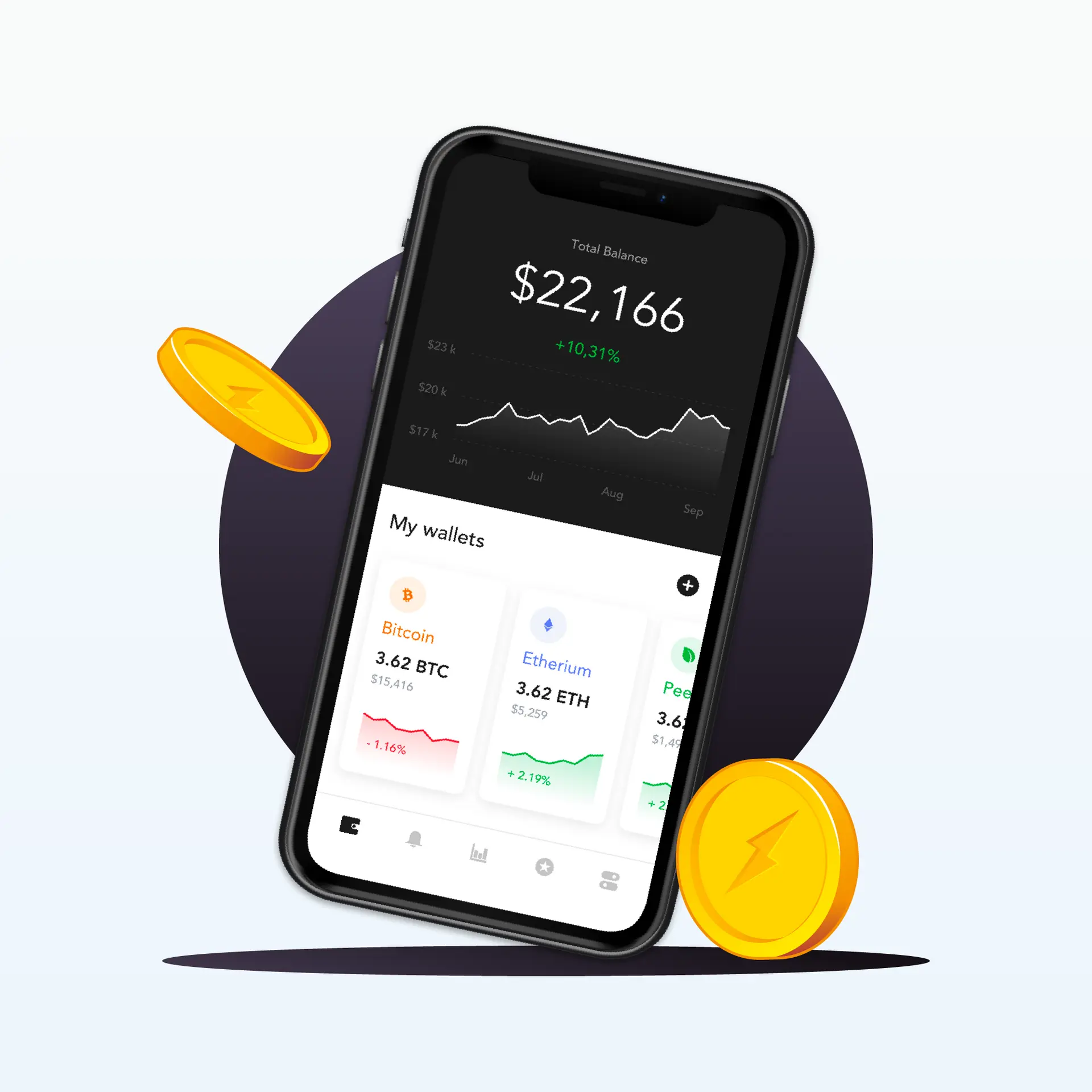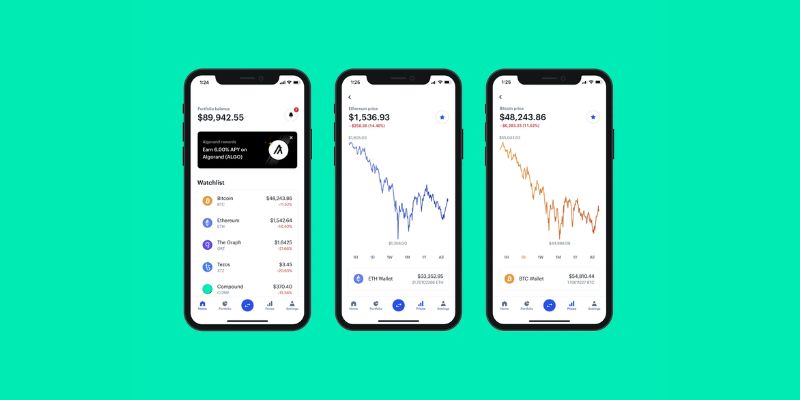Imagine your cryptocurrency tucked away in a fortress, safe and unbreachable. That’s the peace of mind Armory desktop wallet security aims to offer. No burglars, no hackers, just you and a vault of digital gold. With cyber threats lurking in every corner of the digital realm, finding a wallet that acts like Fort Knox for your crypto is like striking gold. I’m going to show you why Armory is a front-runner in the race for the safest wallet. Let’s unravel how its cold storage keeps your assets on ice, how its encryption turns your backup into a treasure map only you can read, and how these features transform your crypto experience from nerve-wracking to no-worries.
Understanding the Armory Wallet Security Features
The Role of Cold Storage in Enhancing Security
Cold storage is like a safe for your Bitcoin. Let’s say you want to keep your crypto far from thieves. You put it in cold storage. This means your Bitcoin is not online where bad guys could get it. In cold storage, your Bitcoin sits offline, nice and safe. Armory wallet offers this cool feature. You store your private keys in a safe spot, away from the internet.
Think of your private key as the magic password to your Bitcoin fort. Keeping it offline in cold storage means even if someone breaks into your computer, they can’t steal your Bitcoin. It’s like having a secret room in a castle that no one can find. Only you know where it is and can get to your Bitcoin treasure. With Armory, using cold storage is easy. You feel like a security pro, even if you’re new to Bitcoin.
Utilizing Encrypted Backups for Added Safety
You always back up your important stuff, right? Photos, documents, and now, your Bitcoin keys. With Armory wallet, you can make backups that are locked up tight with encryption. Encryption scrambles your data. Only the right password can unscramble it. So, even if someone finds your backup, they can’t do anything with it without your password.
Imagine writing a secret message only you can read. That’s what encrypted backups are like. The message is your private key. The encryption is a secret code covering your message. You can store this coded backup in many places. Maybe at home, with a friend, or even a bank safe.
If something bad happens to your computer, don’t sweat it. You have your encrypted backup. It’s your ace in the hole. You use that backup, crack the secret code with your password, and bam, you’re set. Your Bitcoin is safe and sound. It’s like coming back from a lost game in the last second and winning big. Setting up encrypted backups in Armory is simple. It’s a smart move that makes you feel extra secure.
With Armory’s cool security features, you’re on top of your game keeping your Bitcoin out of harm’s way. You’ve got the tools to turn your wallet into a Bitcoin Fort Knox. Show those crypto thieves they’ve got nothing on you!
Securing Transactions with Armory
The Importance of Offline Transaction Signing
When you keep your Bitcoin offline, hackers can’t touch it. This is why offline signing is key. Armory lets you sign transactions offline, which means you can keep your Bitcoin safe and still pay or move it when needed. Imagine your online computer as a messenger. It takes your unsigned transactions and brings them to your offline computer. There, your secret keys sign the transaction without ever touching the internet. Then it’s back to the online world to finish the deal. It’s like sending a sealed letter through a trusted friend. Your friend never sees the letter’s private contents but delivers it safely.
Offline transaction signing works best with Armory wallet because Armory was designed for top security. To sign offline, first, you prepare your transaction on a computer with an internet connection. You save this ‘unsigned’ transaction to a USB drive. Next, you move to your secure offline computer where your private keys are stashed. Here, in this safe space, your transaction gets its signature. Once it’s signed, it’s back to the USB and over to your online computer. From there, you broadcast it to the Bitcoin network. Now, your transaction is complete, and your keys never left their offline home.
How Multi-Signature Support Strengthens Your Wallet
Multi-signature is like a bank vault that needs two keys to open. No one key holder can access it alone. With multi-signature, you need more than one private key to make a transaction happen. It means if someone steals your one key, your Bitcoin is still locked tight. They need the other keys too, which they don’t have.
In Armory, setting up multi-signature is straightforward. Let’s say you want a two-key system. You keep one key and give the other to someone you trust, like family or a friend. Or you might keep it in a different place, like your office. To send Bitcoin, you and the other key holder must agree. The transaction only goes through when both keys are used.
Multi-signature doesn’t just stop theft. It also adds a layer of agreement to big deals. You design your system based on trust and need. You can have two-signature or even five-signature systems – whatever makes sense for your security plan. This extra check guarantees that no single person, no matter what, can move your Bitcoin on their own. It’s a team effort, which means team agreement and team security.
Remember, securing your transactions with Armory isn’t just about keeping your money safe. It’s about keeping your peace of mind intact, knowing that your Bitcoin is protected by the best practices in the business. Offline signing and multi-signature support, they’re your one-two punch against any would-be digital thieves. It’s time to guard your crypto like it’s the gold in Fort Knox, and with these tools, you’re already on the right path.
Setting Up Your Armory Wallet for Maximum Protection
A Step-By-Step Guide to Secure Bitcoin Management
Do you want to keep your Bitcoin safe? Imagine a digital Fort Knox for your crypto. That’s what Armory Wallet is like. With the right steps, your Bitcoin Armory wallet becomes a stronghold. Follow these tips for secure Bitcoin storage
- Download Armory: Only from the official site. Check for secure connections.
- Install Carefully: Follow each step. Double-check settings for errors.
- Backup Your Wallet: Use the encrypted wallet backups feature. Save it in multiple secure places.
- Go Cold: Set up a cold storage Armory wallet. This keeps your Bitcoin offline and safe.
- Print Recovery Info: With Armory wallet secure printing, you have a paper backup too. Store it somewhere safe.
Make sure that every move you make enhances your cryptocurrency wallet safety. There’s no room for mistakes. Your peace of mind depends on this.
Best Practices for Protecting Your Private Key
Your private key is the heart of your Armory wallet security features. Here’s how to keep it safe:
- Never Share It: Just like a pin number, your key is yours alone.
- Use Multiple Wallets: Spread your Bitcoin. It’s safer that way.
- Secure Your Computer: Keep your system clean from viruses and malware.
- Be Smart with Passwords: Pick strong ones and never reuse them.
- Understand Lock and Multi-Sig: Understanding Armory wallet lock and multi-signature support adds layers of security.
A private key is a secret code that unlocks your Bitcoin. Treat it like gold. Keep it hidden, and never, ever forget where it’s stored.
Set up regular checks on your Bitcoin wallet security. Keep an eye out for the latest Armory wallet updates. Always be ready to step up your game to avoid Bitcoin theft.
Remember, protecting your wallet from hackers is a constant battle. With diligence and the user-friendly wallet security measures of Armory, you’re well-equipped to win. Now, go fortify that digital treasure!
Maintaining and Updating Your Armory Wallet Security
Understanding the Wallet Recovery Process
Let’s talk about getting your wallet back if things go wrong. The wallet recovery process is a lifeline. Think of it as your plan B. You must know the steps. If your computer fails, your wallet doesn’t have to.
First things first: back up your wallet. Why? So you never lose your coins. You’ll back up your wallet to a safe spot. A USB stick, a hard drive, somewhere you won’t forget. This is a paper or digital copy of your keys. It’s your access to your Bitcoin. If you’ve got your backup, you’ve got your coins.
To recover, you install Armory on a new computer. You use your backup. You follow steps to restore your wallet. It’s like a treasure map to your coins. Backup often. Remember every change to your wallet needs a new backup.
Keeping your wallet safe also means knowing how to get it back. Armory helps you. It guides you through recovery. That’s essential. It turns a worst-case scenario into a problem solved.
Keeping Up with the Latest Security Audits and Updates
You lock your doors at night, right? Same thing with your wallet. Keep it up-to-date. Hackers never rest. Neither does Armory. They fix holes before they’re problems.
Every update from Armory is another wall against theft. They check their work, they test for weak spots. Then? They make it even stronger. These updates come from security audits. That’s a pro team searching for risks. They come back with a list: “Fix this, change that.”
Your job? When Armory says, “Here’s an update,” take it. It’s like an upgrade for your wallet’s security. Every new version of Armory can handle fresh threats.
Don’t slack on updates. Each one is vital. They’re improvements. They’re the answers to sneakier thieves and smarter hacks.
And always double-check. Make sure your download is the real deal. Only trust updates sent right from Armory. Fake updates can be traps. So you stay sharp, and you stay safe.
Keeping up with each update keeps your Bitcoin safe. No update is too small. Each one plays a part in your wallet’s safety. Security audits make sure of that. They’re looking out for you and your Bitcoins. That’s why you listen when they speak.
Taking care of your Armory wallet means staying aware. You recover when you must. You update whenever you can. It’s how you keep your Bitcoin as safe as it can be. It’s you being smart. It’s you protecting your investment. It’s how you make your crypto Fort Knox-proof.
In this blog, we dove deep into Armory Wallet and its strong security steps. Cold storage keeps your Bitcoin safe from online theft. Encrypted backups add a second layer of defense. We’ve seen how signing transactions offline can protect your money. Using more than one signature for a transaction makes your wallet super strong.
When setting up Armory, it’s important to follow each step for the best security. Remember, keeping your private key safe is like keeping the key to a treasure chest.
To keep your wallet safe, update it and know how to get your Bitcoin back if trouble comes.
I believe that with these methods, your Armory Wallet is like a vault. It’s tough for thieves to crack! Stay secure and keep your Bitcoin safe. Trust me, it’s worth the effort.
Q&A :
How secure is the Armory desktop wallet for storing cryptocurrencies?
Armory is widely recognized as one of the highly secure desktop wallets for cryptocurrency users due to its emphasis on security. It provides various features such as cold storage options, which allow users to store their private keys offline, and a multi-signature interface, reducing the risk of theft by requiring multiple approvals before transactions can occur. However, like any wallet, the security also depends on the user’s adherence to best practices like secure backups and strong passwords.
What measures does Armory desktop wallet take to protect users’ digital assets?
Armory incorporates several layers of security to protect users’ digital assets. It offers hierarchical deterministic (HD) wallet support, which enables users to generate a system of related addresses from a single seed. This method enhances privacy and security. Additionally, Armory allows users to set up a secure offline computer to manage private keys and sign transactions, completely insulating and protecting the keys from online threats.
Can I enable two-factor authentication (2FA) on my Armory desktop wallet?
While Armory itself does not have a two-factor authentication (2FA) feature since it’s a desktop wallet relying on its advanced encryption and cold storage capabilities, users can indirectly incorporate 2FA by using Armory in conjunction with wallet services or hardware that supports 2FA. It’s important to follow the recommended security tips provided by Armory to maintain the integrity and safety of your wallet.
What backup methods are recommended for the Armory desktop wallet?
Frequent and secure backups are essential for any cryptocurrency wallet, including Armory. Users are advised to create a paper backup of their wallet seed, as well as regularly backup the entire wallet database. Armory has a built-in “paper backup” feature, which, when used in conjunction with cold storage, can offer a robust backup strategy. Users must store these backups in a safe, private, and secure location to prevent unauthorized access or loss.
How do I ensure my computer is secure when using Armory desktop wallet?
To maintain a secure environment for your Armory desktop wallet, ensure your computer is free from malware and viruses by using reputable antivirus and anti-malware software. Keep your operating system and all applications, including Armory, updated to the latest versions. Using a dedicated offline computer for Armory’s cold storage feature significantly reduces the risk of hacking. Lastly, practice safe browsing habits and be cautious of phishing attempts and dubious links when operating your wallet online.