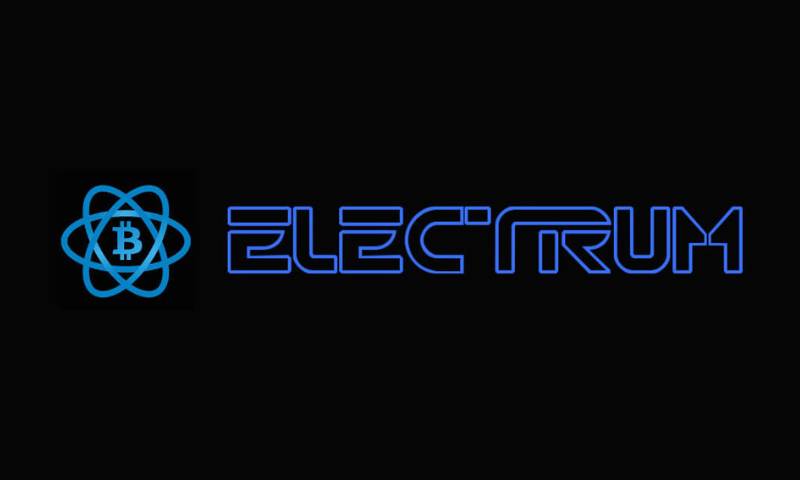Navigating the world of Bitcoin can feel like walking through an endless digital labyrinth. But it doesn’t have to be a journey filled with uncertainty. Electrum desktop wallet features offer the toolbox you need to secure your Bitcoin without breaking a sweat. From beefing up your wallet’s defenses to fine-tuning your Bitcoin transactions for greater privacy, Electrum puts you in the driver’s seat. Get ready to transform your experience with multi-signature security, seed phrase management, and more. Let’s dive into a sea of features that make Electrum your trusty digital Fort Knox!
Maximizing Security with Electrum’s Features
Understanding Multi-signature Mechanisms and SPV
Multi-signature setups in Electrum boost your security big time. Say goodbye to single points of failure. They need more than one key to move your Bitcoin. This is like having several locks on your treasure chest. And you hold all the keys. This splits the risk and makes stealing your Bitcoin tough for hackers.
Electrum’s SPV means Simplified Payment Verification. It checks transactions fast without needing the whole Bitcoin blockchain. Your wallet talks to a few servers and makes sure your transaction is in the block. Think of it as checking your receipt after buying candy. You’re just making sure you got what you paid for.
Encrypting Wallet Storage and Managing Seed Phrases
Keeping your Electrum wallet encrypted is like having a secret code for your digital cash. You set a strong password that wraps your wallet data in a tough-to-crack layer. This shields you from thieves on the web, hunting for easy cash.
Seed phrases are super important. They’re a list of words that back up your wallet. Write them down and keep them safe, like a map to your buried treasure. If your computer breaks or gets lost, you can use these words to get your Bitcoin back. Never share them, or you might as well hand out keys to your bank vault.
Remember, staying sharp with your Electrum wallet security keeps your Bitcoin safer than a pirate’s secret stash.
Crafting a Personalized Electrum Experience
Wallet Customization and Interface Adjustments
When you open Electrum, you want it to work your way. You can change its look and how it works to make it just right for you. Let’s take a peek at how you can make it yours.
First things first, let’s talk about making Electrum look nice. You can choose the colors and where things go. Like where to see your wallet balance or recent sends and gets. It means you see what you need right away, no hassle.
But it’s not just about looks. You can pick what you need at hand. Maybe you send money a lot or check on prices often. Move those parts up front! Keep it simple or add more, as you like. That’s the beauty of Electrum—you make it fit your needs!
Electrum also helps you keep things hush-hush. You can make Electrum ask for a password. This keeps your coins safe. Even if you share your computer, other people can’t get to your Bitcoin. Smart, right?
Integration with Hardware Wallets and External Plugins
Now, let’s say you’ve got one of those fancy hardware wallets. You know, like a Trezor or a Ledger. Good news! You can hook it up to Electrum. It’s like adding a big strong lock to your coin stash.
When you link them up, you keep your coins extra safe. Every time you want to send coins, your hardware wallet will check with you. No one can send your coins without that check. You’re the boss of your Bitcoin.
But wait, there’s more! You can add mini-apps to Electrum. These mini-apps are called plugins. Maybe you want to trade quicker or track special kinds of coins. Plugins help with that. You add what you want, and your Electrum can do new stuff.
And if you’re one to share with others, you can use multi-sign. This is like having a secret club. No one can spend the coins unless you and your buddies all say yes. Cool, right?
There you have it, friends. You can tweak Electrum to look good and work just as you want. Plus, you add a big lock with a hardware wallet and new tricks with plugins. Mix and match, and make Electrum just perfect for you. And let’s not forget – all that while keeping your Bitcoin snug as a bug in a rug!
Enhancing Transaction Efficiency and Privacy
Configuring Electrum Transaction Fees and Replace-by-Fee Options
Nobody likes to overpay. That’s true even for Bitcoin transactions. With Electrum, you control what you pay in fees. The wallet suggests fees based on the Bitcoin network’s current state. But, you can set custom fees if you want to save money or speed up a transaction.
Replace-by-fee in Electrum means you can bump up the fee for a sent transaction. Why? So it gets confirmed faster. Imagine you’re sending a gift and realize it’s urgent. Just increase the fee through Electrum, and push it to the front of the line.
Utilizing Electrum’s Privacy Options and Server Selection for Anonymity
Your business is yours. Electrum gets that. That’s why it lets you pick your server. When you use Electrum, it hides your Bitcoin addresses by connecting through different servers. It’s like wearing a digital disguise. No one can track your wallet’s addresses back to you.
And there’s more. With Electrum, you can use Tor. Tor is like a secret tunnel for the internet. It keeps your Bitcoin use away from prying eyes. When you set up Tor with Electrum, your transactions become even harder to trace. It’s taking your right to privacy seriously.
In our digital world, efficiency and privacy are golden. With Electrum, you get both in a simple package. Keep your Bitcoin swift and your identity shielded. That’s how you stay ahead in the cryptocurrency game.
Advanced Electrum Functionality for Experts
Mastering Cold Storage and UTXO Management
Keeping your Bitcoin safe is top priority. Enter Electrum’s cold storage.
What is cold storage?
Cold storage means keeping Bitcoin offline.
By storing Bitcoin this way, you cut the risk of online threats. You can set up an Electrum wallet on a clean, offline computer or a USB drive. Your wallet’s private keys never hit the internet. So, hackers can’t grab them. Let’s break down how you manage Unspent Transaction Outputs (UTXO) with Electrum.
What’s UTXO?
Every Bitcoin transaction begins with coins that haven’t been spent yet.
In Electrum, UTXO control lets you pick which coins to send in a transaction. This impacts privacy and fees. You can prevent linking your wallet addresses during a send. You can also select low-fee coins when the network is busy. Doing this, you handle coins wisely, saving money and hiding your tracks.
Electrum lets you label each UTXO. It’s like putting coins in different jars at home. You pick a jar when you need to spend or move your coins. This gives you full control over your Bitcoin. You see where every piece of your money comes from and where it’s going.
Setting up Tor Support and Managing Offline Transaction Signing
Staying under the radar is crucial for some. Electrum pairs with Tor to keep you hidden.
What is Tor with Electrum?
Tor hides your Electrum wallet’s connection details.
When using Tor, your online steps blend in with others, masking your actions. Tor support in Electrum scrambles your connection through several servers. Hackers and snoops can’t trace you. It’s like leaving a room full of twins; no one knows who’s who. Simple steps help you set up Tor with Electrum. It’s about ticking a few boxes in the settings menu.
What about offline transaction signing? How does it work?
You sign a Bitcoin transaction without connecting to the internet.
This is useful if your wallet is in cold storage. First, prepare your transaction on an online computer with a ‘watching-only’ Electrum wallet. It can see your balance but can’t spend coins, as it lacks private keys. Next, move this transaction to your offline Electrum wallet, usually with a USB stick. Sign it there, where it’s safe from online threats. Finally, bring the signed transaction back to your online computer and broadcast it to the Bitcoin network.
Remember, folks—you now control the keys to your digital kingdom. With secure cold storage and savvy UTXO choices, your bitcoins are armored against threats. And with Tor’s cloak of invisibility plus careful offline signing, you’re a ghost in the machine, moving wealth with a whisper. Electrum is your trusted ally, but your wise decisions make all the difference. Stay smart, stay safe, and may your Bitcoin journey be smooth.
We’ve dived deep into making your Electrum wallet sturdy and efficient. From setting up multi-signature and SPV, to keeping your wallet storage safe, we covered it all. Customizing the wallet and syncing with hardware devices lets you tailor your experience to fit your needs. Plus, smart fee management and privacy features help you keep your transactions under wraps.
On top of that, we didn’t shy away from advanced moves. Cold storage, UTXO handling, Tor support, and offline signing are just the start for those wanting to master their wallet. This isn’t just about adding layers of security; it’s about crafting a wallet that serves your unique needs perfectly, every time you use it. With these tips, your Electrum wallet isn’t just secure—it’s ninja-grade. Smart, personalized and discreet, it’s a tool that echoes your command with every click. Remember, a safe wallet is a happy wallet. Keep exploring, keep tweaking, and stay secure!
Q&A :
What are the key features of the Electrum desktop wallet?
Electrum desktop wallet is renowned for its focus on efficiency and minimal resource usage, which is achieved by using simple payment verification (SPV) to confirm transactions. Additionally, the wallet has security features such as two-factor authentication, multisig services, and a robust recovery system through its seed phrase mechanism. Electrum also allows users to set custom transaction fees and supports hardware wallets for added security.
How does Electrum ensure the security of its desktop wallet?
Electrum desktop wallet prioritizes security through several robust methods. It encrypts all local wallet files with a user-chosen password. Multisig functionality allows users to require more than one key to authorize a transaction, enhancing security against theft. Integration with hardware wallets provides an extra layer of security, ensuring private keys are stored in a secure, offline environment.
Can I use my Electrum wallet on different devices?
Yes, Electrum desktop wallet is designed for cross-compatibility, which means you can use it on various devices. Since your wallet can be recovered from its seed phrase, you can easily restore your wallet on multiple desktops with Linux, macOS, or Windows and stay synchronized. However, caution is advised when accessing your wallet on public or less secure devices to avoid security breaches.
What cryptocurrencies are supported by the Electrum desktop wallet?
By default, the Electrum desktop wallet is tailored for Bitcoin, focusing on providing a well-developed experience for Bitcoin users. However, due to its popularity, there are several forks and variations of Electrum available that support other cryptocurrencies. Users looking to manage different cryptocurrencies will need to seek these specialized variations, such as Electrum-LTC for Litecoin.
Is the Electrum desktop wallet user-friendly for beginners?
While the Electrum desktop wallet might seem daunting to beginners due to its advanced features, it still offers a straightforward interface suitable for all users. Newcomers to cryptocurrency can appreciate the guided setup process and the simple transaction procedures. Over time, beginners can explore and utilize the more advanced features Electrum provides as their confidence and experience grow.