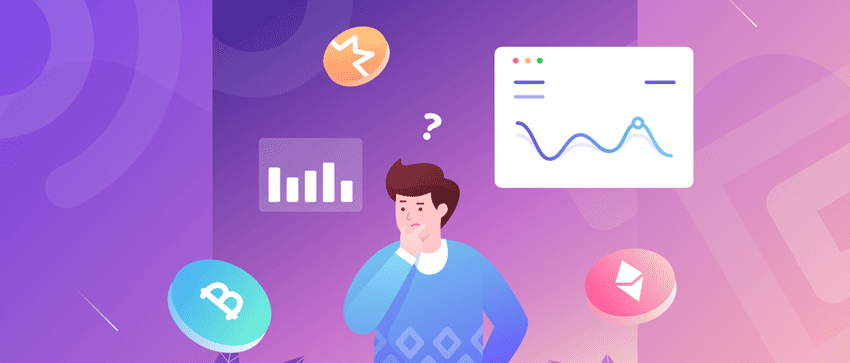Imagine a world where your entire crypto journey moves with you. That’s what CoinBase Wallet mobile offers. Set it up in snaps, link to your bank fast, and bingo! You’re ready to manage your digital coins with ease. Buy, sell, and send Bitcoin while you’re on the move. Get in on DeFi apps and NFT storage, all from the palm of your hand. Ready to dive in? Let’s unlock this ultimate on-the-go crypto experience together.
Setting Up Your Coinbase Wallet on Mobile
CoinBase Wallet Setup
Let’s talk about getting your Coinbase Wallet set to go. You’ll love it for managing coins with just a few taps on your phone. First off, download the app from your app store. Once it’s on your phone, open it up and you’ll find a simple sign-up process. It will ask for some basic information. After that, pick a strong password. You know the drill – something tricky for others to guess, but easy for you to remember.
Next, you’ll set up what’s called 2FA — that’s two-factor authentication. It’s a way to make sure it’s really you trying to get into your account. For this, you’ll need either your phone number or an authentication app. Each time you log in, you’ll get a code as an extra check. Neat, right?
Now, your wallet needs to be secure. The app will give you a private key. It’s a random set of letters and numbers that you must keep safe. Never share it. Think of it as the key to your digital money safe. If someone else gets it, they can take your money. So guard it like treasure!
Your Coinbase Wallet will also help you manage your ERC-20 tokens. These are like special types of digital money that live on the Ethereum blockchain. The app makes it easy to see all your crypto in one place. It’s like your financial dashboard on the go.
Next up, back up your wallet. The app will show you how. You’ll write down a recovery phrase. It’s a list of words that will let you access your money if you lose your phone. Store this phrase somewhere secret and safe.
Finally, you’ll see how to buy, sell, and check your crypto. You’ll be ready to start using your wallet!
Link CoinBase Wallet to Bank Account
Now, to really use your wallet, you want to link your bank account to it. Why? So you can easily move money in and out of your wallet, ready to buy or sell crypto whenever you want.
In the Coinbase Wallet app, look for a button that says “Add Bank Account.” Tap that, and it will guide you through the steps to link your account. You’ll need to log into your bank through the app. It’s all secure, so don’t worry about that.
Once your bank is linked, you’re all set to make in-app crypto purchases. This means you can buy crypto with dollars from your bank, right there in the app. Selling works the same way but in reverse. You sell your crypto, and the money goes back into your bank account.
Remember, there are fees for transactions, so check those before you buy or sell. You don’t want any surprises.
With your wallet set up and your bank account linked, you’re now master of your crypto journey. You can manage digital assets on the go, anytime, anywhere. Whether you’re into Bitcoin or bouncing between altcoins, your financial adventures in the world of crypto are right in your hands. Happy trading!
Managing Your Digital Assets Securely on the Go
Secure Crypto Storage
Staying safe with your crypto is key. That’s where the Coinbase app shines. It turns your phone into a fortress. With secure crypto storage, hacking fears fade. I mean, it locks down your digital cash like a bank vault. You can buy and sell crypto on mobile in a snap. And, you get peace of mind, knowing your money is tucked away safe.
Here’s how it works: The app mixes top-notch security with simple design. Mobile cryptocurrency wallet features keep you in control. Have you seen those heist movies with high-tech safes? That’s the kind of digital wallet encryption we’re talking about. You manage digital assets on the go and feel like a top spy doing it.
Trust is everything in crypto. And the Coinbase app earns it. It’s like having a vault in your pocket.
Private Keys Mobile Management
Your crypto keys are your cash’s lifeline. So, you must keep them under wraps. The Coinbase app helps you do just that. Private keys mobile management is no joke. With the app, it’s like you have a superhero guard for your keys. Nobody gets to them unless you say so.
Remember those movies where the hero gets a special tool to save the day? Your phone becomes that when you add the Coinbase app. Sending and receiving Bitcoin or dealing with ERC-20 tokens, it’s all at your fingertips. You’re the hero managing an entire asset portfolio on your smartphone, on the bus, or while getting a coffee.
You don’t need to be a techie to keep your coins safe. The Coinbase app is easy. It guides you through setup, leaving no room for slip-ups. It’s like having a buddy who is a crypto pro with you all the time. You can back up your funds with the Coinbase Wallet feature in a few taps. Plus, linking the Coinbase Wallet to a bank account is smooth.
Keeping secrets is not fun, but for your private keys, it’s a must. Be smart. With the CoinBase mobile app, privacy isn’t just a word; it’s action. Always up-to-date on crypto app security measures, the app is your steadfast buddy on your crypto journey. Whether you’re trading altcoins or chilling with your NFTs, this digital armor protects your assets.
In this digital age, feeling safe with your money matters more than ever. With the Coinbase wallet on your phone, you can rest easy. It’s secure, friendly, and gives you one less thing to worry about. Whether you’re new to crypto or a seasoned pro, your search for a trusty mobile crypto guardian ends here. Welcome to a world where your digital currency thrives in safety, right in your pocket.
Making Transactions: Buying, Selling, and Transferring Cryptocurrencies
Buy and Sell Crypto on Mobile
The Coinbase app features make it easy to handle your digital currency management. You can buy and sell crypto on mobile. It’s like having a money shop in your pocket. You tap a few buttons, and boom, you’ve got some Bitcoin or maybe a bit of Ethereum.
Buying crypto is just the start. You can also sell when you think the time is right. The app will ask how much you want to sell and then guide you through the steps. It’s quick, simple, and secure.
Sending and Receiving Bitcoin
Sending and receiving Bitcoin is really just as easy. To send Bitcoin, you go to your wallet, choose Bitcoin, then hit send. You can use a QR code or type in an address. Always double-check the address. One wrong letter, and your Bitcoin could be lost.
When you get Bitcoin, it’s the reverse. You provide your address or QR code. The app will show when your Bitcoin arrives. Make sure your app is updated for the best security. Remember, in the crypto world, safety is key. Don’t share your private keys or passwords. Keep a backup of your wallet in a safe place, away from the app.
That’s it! Buy, sell, or move your crypto—all from your phone with the Coinbase mobile cryptocurrency wallet. It’s your money, your crypto, your way. Plus, with secure crypto storage, you can rest easy. Your assets are safe as houses, even if you’re out and about.
Advanced Features and Security for Enthusiasts and Traders
Decentralized Finance Apps Access
Imagine a key to a hidden world, right in your pocket. That’s what Coinbase Wallet offers with access to decentralized finance (DeFi) apps. Through your mobile app, you can dive into this new world. It’s more than just sending and receiving Bitcoin or other coins. With just a few taps, you can lend, borrow, and earn on crypto, without middlemen.
Remember how the web changed access to information? DeFi is doing the same for money. And Coinbase Wallet is your portal to this world. Use the dApp browser on the Coinbase mobile app to connect to these DeFi platforms. Lend out your crypto and earn interest directly through your wallet. Or borrow against your assets, no credit check required.
It’s a whole new way to think about finance, and you control it all from your phone. All you need is your Coinbase Wallet set up, and you’re ready to explore. Think about DeFi as the financial Wild West, and you’ve got the best tools to navigate it safely due to robust encryption and 2FA authentication features in the app.
NFT Storage on CoinBase Wallet
Now, let’s talk about digital art, games, and collectibles. They are all part of the fast-growing world of NFTs. These digital treasures aren’t just bits and bytes. They are unique and ownable, much like physical assets, but far cooler in many ways because you can carry them in your pocket using the Coinbase Wallet.
Storing NFTs on the Coinbase Wallet isn’t just secure; it’s simple. Your favorites are kept safe thanks to the app’s strong digital wallet encryption. Coinbase app features give you peace of mind, ensuring that your prized NFT collection is only a swipe away. The mobile cryptocurrency wallet scene is evolving, but with Coinbase, you’re ahead of the pack.
To manage your NFTs, use the app’s intuitive mobile wallet interface. Sending them is as easy as sending a tweet. Whether buying your first digital artwork or trading in-game items, do it all in the palm of your hand. And with ERC-20 tokens support, you expand what you can collect and trade.
Crypto newbies and pros all find value in the simple yet solid toolbox the Coinbase Wallet provides for digital currency management on the go. It changes how we view our digital assets, turning every smartphone into a crypto-powered wonder-wallet.
Coinbase Wallet doesn’t just safely store cryptocurrencies; it’s a cornerstone for both modern finance management and the burgeoning digital art scene. For those seeking to manage digital assets on the go securely, it’s a clear stand-out. It even challenges traditional banking with its ability to buy and sell crypto, engage with DeFi, and hold NFTs—all from one app.
Blockchain wallet app comparison often highlights Coinbase for its user-friendly nature. It’s not just another mobile cryptocurrency wallet; it’s a gateway. It brings the nuances of crypto trading and the fun of collecting to your daily life. With crypto app security measures leading the charge, the wallet app is not just functional but also sets the bar high for mobile crypto safety.
As an expert, my advice is to embrace these advanced features. They bring the power of cryptocurrency into everyday experiences. Get ready to unlock the ultimate on-the-go crypto experience with confidence, knowing that Coinbase has got your digital back.
In this guide, we walked through setting up your Coinbase Wallet on your phone, linking it to your bank account, and managing your coins safely. We covered how to buy and sell crypto and the steps to send and receive Bitcoin on the move. We also looked at advanced features like accessing DeFi apps and keeping NFTs in your Coinbase Wallet.
My final thoughts? Keeping your digital cash safe is key, and with the right steps, you can do it all from your mobile. Remember to stay safe and keep your private keys private. Happy trading!
Q&A :
How do I set up a Coinbase Wallet on my mobile device?
Setting up a Coinbase Wallet on your mobile is a straightforward process. Simply download the Coinbase Wallet app from the Apple App Store or Google Play Store. Once installed, open the app and follow the on-screen instructions to create a new wallet. Remember to safely store your recovery phrase as it’s crucial for accessing your wallet in case your mobile device is lost or damaged.
Can I buy and sell cryptocurrency directly from the Coinbase Wallet app?
Yes, you can buy and sell cryptocurrency directly from the Coinbase Wallet app. The app connects to your Coinbase account, allowing you to easily transfer funds between your Wallet and your Coinbase trading account to buy, sell, or convert various cryptocurrencies.
What security features does the Coinbase Wallet mobile app offer?
The Coinbase Wallet mobile app offers various security features, including a secure enclave, biometric authentication like Touch ID or Face ID, and a six-digit PIN. Additionally, it provides a 12-word recovery phrase which is essential for backing up and restoring your wallet if your mobile device is compromised or lost.
Is the Coinbase Wallet app compatible with both iOS and Android devices?
Yes, the Coinbase Wallet app is designed to be compatible with both iOS and Android devices. You can download the respective version of the app suitable for your device from the Apple App Store for iOS or Google Play Store for Android.
Does the Coinbase Wallet mobile app support NFTs and other digital collectibles?
The Coinbase Wallet mobile app does support NFTs (Non-Fungible Tokens) and other digital collectibles. Users can view, send, and receive NFTs and other ERC-721 tokens directly through the app, making it easy to manage all digital assets in one place.