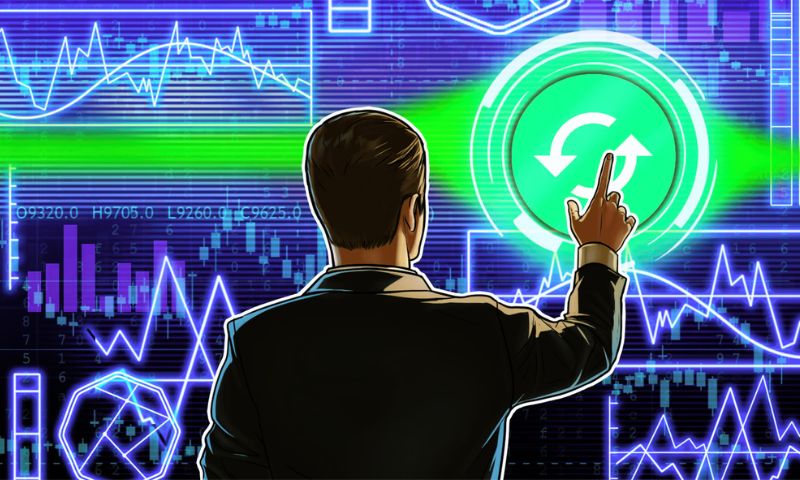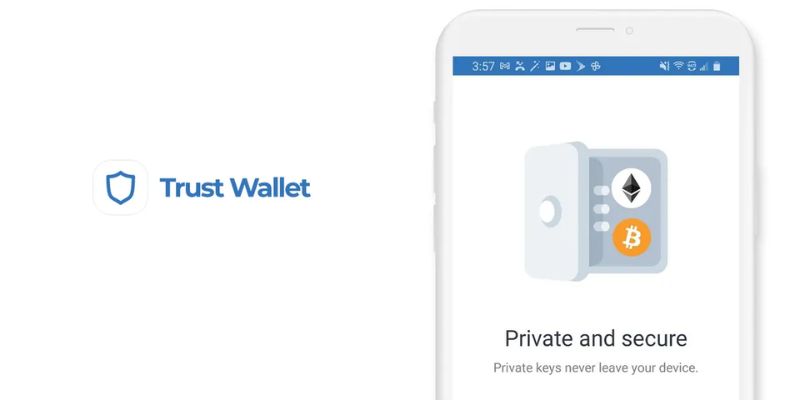Trust Wallet Mobile Unveiled: Secure Your Crypto on the Go
Ever wished for a wallet as mobile as you are? Enter Trust Wallet mobile—your crypto’s new best friend. Imagine being able to manage, send, and secure your digital currencies effortlessly, anytime, anywhere. With Trust Wallet, you can do just that. Set up is a breeze, and before you know it, you’re navigating through a multi-coin paradise, all from your phone. Say goodbye to sleepless nights wondering if your assets are safe. In this breakdown, we’ll dive into every feature that makes Trust Wallet your go-to for on-the-go crypto security. Ready to take control? Let’s get started.
Trust Wallet Setup and Configuration
Starting with Trust Wallet: From Installation to Configuration
Hey there! If you’re here, you likely want to keep your crypto safe while you’re on the move. Let me show you how simple it is with Trust Wallet. First, get Trust Wallet from your app store. It’s free!
Once downloaded, open the app. You’ll create a new wallet. Write down the recovery phrase it gives you. This phrase is super important; it’s your money’s lifeline if your phone ever goes kaput. Keep it safe and secret. Now, set a strong password. If your phone has it, turn on fingerprint or face recognition for quick access.
Now you’re in! The main screen shows your wallet with a list of different coins. You’ll see big names like Bitcoin and Ethereum.
To get started, choose ‘Receive’ to get your first address. Share this address to get coins from friends or from another wallet you own. Always double-check addresses. One wrong letter or number and your funds could vanish into cyberspace!
When you’re ready to send coins, just hit ‘Send’, enter the address you’ll send to, and how much. Remember to always check fees so you’re not singing the blues when sending your dues.
Don’t worry, I’ll walk you through more on sending and securing your tokens in a sec.
Multicurrency Support: How to Manage Multiple Coins and Tokens
Digging into Trust Wallet’s multicurrency support. You can store not just Bitcoin and Ethereum but heaps of other coins and tokens too. Yes, even those spiffy NFTs you’ve got your eye on.
Adding a new coin or token is a snap. Just tap the plus icon on the top right of the main screen. Then find the coin or token you want to add in the list. Can’t find it? No sweat. You can add it manually if you’ve got the contract address. Now, it’ll show up in your wallet. Congrats, you’re on your way to becoming a crypto pro!
Curious about staking? You can earn rewards by holding certain coins in your wallet. Look for the ‘Staking’ option to see which coins you can stack up to earn extra.
It’s nifty how Trust Wallet keeps your coins in one place, right? And it’s smart, staying updated with the latest crypto trends. Just update the app when it prompts you.
Keep checking back for more pro tips on staying safe and bossing your crypto on the move. I’m here to guide you every step of the way with your Trust Wallet adventure. Now go out there, and get those coins working for you!
Remember, folks, managing your crypto is like taking care of a digital pet – it needs your attention and the right tools to thrive. Trust Wallet’s got the tools; you’ve got the smarts. Let’s make a great team.
Secure Transactions and Wallet Management
Executing Secure Transactions: Sending and Receiving Digital Assets
Handling your money safely matters a lot in the crypto world. To send coins with Trust Wallet, get the receiver’s address and enter it. Make sure it’s right! You don’t want to send crypto to the wrong person. After that, choose the amount to send and check the transaction fees. Trust Wallet will then move your coins securely.
When getting tokens, you must share your wallet address. Open Trust Wallet and find your address, then give it to the person who will pay you. Watch your wallet’s balance to see the new funds arrive. Remember, you can own many crypto types with Trust Wallet, not just one. That’s because it’s a multicurrency wallet. It’s like one pocket that holds different coins!
Backup and Security: Protecting Your Crypto Assets and Private Keys
Always back up your wallet! If your phone gets lost or breaks, a backup saves your crypto. In Trust Wallet, back up by writing down a 12-word phrase. Keep it secret and safe, maybe even in a locked box. Those words can unlock your wallet, so don’t share them.
Private key management is like keeping your house key safe. Your private keys are a secret password. They prove you own your crypto. So, don’t tell anyone your private keys from Trust Wallet! The app helps you keep them safe with layers of security. This includes stuff like face or fingerprint scans.
Update Trust Wallet when you can. This makes sure you have the newest security. New updates come out often. They may also add new features for you to try.
In short, sending and getting digital money with Trust Wallet is easy and safe. Always double-check addresses and stay updated with Trust Wallet’s security. Keep your backup phrase and private keys private. Then, you’ll be a pro at keeping your crypto safe on your phone!
Advanced Features and User Experience
Staking and Decentralized Finance: Maximizing Your Wallet’s Potential
When you hear “staking” in the crypto world, think of it as a way to earn more coins, just by holding them in your wallet. Trust Wallet makes staking simple and profitable. You can pick from many coins to stake. This means you can grow your crypto stack even when you’re not buying more. How does staking work on Trust Wallet? Choose a coin to lock up, and over time, you get extra coins as a reward.
Staking isn’t just to earn more though. It helps keep the coin’s network safe, too. By staking, you support the blockchain you love. And the rewards? They’re like interest in a bank. Trust Wallet does this so well because it values a top-notch user experience. You can stake right from your phone, quick and easy. This is a key trust wallet feature that sets it apart.
Decentralized finance, or DeFi, is another thing Trust Wallet is great at. It lets you use services like loans or exchanges without a middle man. Trust Wallet taps into DeFi by letting you use apps that handle these services. This is big because it puts you in control of your money. You get to lend, borrow, or trade right from your phone. And since Trust Wallet supports DeFi on mobile, you can manage these wherever you go.
The Trust Wallet Interface: Navigating with Ease and Efficiency
Trust Wallet’s design is a big deal because it looks good and is easy to use. How to use Trust Wallet seems simple, but it has a lot of power under the hood. You won’t get lost looking for features or settings. Sending crypto with Trust Wallet is a few taps away. And receiving tokens on your mobile wallet? Just as easy.
The interface is clean, making it easy to see your crypto stash. Need to backup your wallet? The steps are clear, and your data stays safe. When it comes to private key management, Trust Wallet has you covered. They know security is everything, so they make sure you’re the boss of your keys.
Trust Wallet updates are regular, too. They keep things running smooth and secure. Want to scan a QR code for a fast transaction? The wallet’s camera feature is ready for that. Got ERC-20 tokens or using the Binance Smart Chain? The app handles them with no sweat.
Most of all, Trust Wallet makes sure you stay in the loop. You see your transaction history right there, clear as day. You know what’s going on with your crypto. Trust Wallet keeps things simple, making sure you’re in control, always.
Connecting and Comparing: Trust Wallet in the DeFi Ecosystem
Utilizing the DApp Browser and Connecting to Decentralized Applications
You love crypto. You need to use it right from your phone. Trust Wallet makes this easy. It’s not just a place to keep your digital coins. It connects you to the whole crypto world. With its DApp (decentralized application) browser, you dive into DeFi (decentralized finance) without sweat.
First, what’s a DApp? It’s a special app that doesn’t rely on the usual central control. It connects users directly to services without middlemen. Imagine a farmers’ market. Direct buying and selling, but for digital services.
Now, what does the Trust Wallet DApp browser do? It lets you access these DApps straight from your phone. You can trade tokens, play games, and earn interest. Picture a magic portal. One tap, and you’re where the action is. No separate logins needed. All your assets stay in one easy-to-reach spot.
How do you get this running? Easy. Open Trust Wallet. Tap the browser icon. Pick a DApp. Connect. That’s it. Done.
But why should you care? Because it’s your crypto lifeline. With it, you take part in the future of finance. All while waiting in line for coffee. It’s that mobile. It’s that powerful.
Comparative Analysis: Trust Wallet vs. Other Mobile Wallet Solutions
Now, you need the best mobile wallet. Is Trust Wallet it? Let’s compare. Remember, it’s not the only one out there.
Other wallets might have a slick look or a single cool feature. But Trust Wallet? It’s like your trusted friend who’s always got your back. It supports many coins — from Bitcoin to lesser-known gems. All in one place. Plus, it’s built to protect your stash.
Some wallets might charge you more to move your crypto. Not Trust Wallet. It keeps fees low. That means more coffee money for you.
And setup? Trust Wallet is like tying your shoelaces. Others can be like solving a puzzle. With Trust Wallet, scan a QR code, and bam, you’re in business. No PhD needed.
What about security? Trust Wallet’s like a vault. It has layers. You get a backup option to keep your coins safe. If you lose your phone, your crypto won’t go with it.
Then there’s help. Need support? Trust Wallet’s team is there for you. Have a weird question at 2 a.m.? They’ve got answers.
To sum it up, Trust Wallet is a champ. It’s more than a wallet. It’s your ticket to DeFi, right on your phone. Low fees, great support, and it holds almost any coin. It’s hard to find another that can wear so many hats.
When it’s time for you to pick a side, consider Trust Wallet. It just might be the mobile crypto champion you’ve been waiting for.
In this post, we’ve covered how to set up Trust Wallet, manage various cryptocurrencies, and ensure your transactions are secure. I’ve shown you Trust Wallet’s neat staking and DeFi features, as well as how easy it is to use its interface. We’ve also checked out how Trust Wallet fits into the broader DeFi world and stacked it up against other wallets.
Here’s my final take: Trust Wallet is a solid choice for your crypto journey. Whether you’re new or already deep into crypto, you’ll find its features quite handy. Remember, always back up your wallet and keep your private keys safe. That’s it, folks – stay secure and make your crypto work for you!
Q&A :
How do I set up Trust Wallet on my mobile device?
To set up Trust Wallet on your mobile device, first download the Trust Wallet app from the App Store or Google Play Store. Once installed, open the app and follow the on-screen instructions to create a new wallet. Be sure to write down your recovery phrase and store it in a safe place, as this will be needed to restore your wallet if your device is lost or broken.
What are the security features of Trust Wallet mobile?
Trust Wallet offers various security features to protect your assets. It includes industry-standard security measures such as PIN protection, biometric access with fingerprint or facial recognition, and an encrypted key storage. Additionally, Trust Wallet does not store any personal data, ensuring user privacy, and it allows you to back up your wallet with a 12-word recovery phrase for easy recovery.
Can Trust Wallet mobile hold various types of cryptocurrencies?
Absolutely, Trust Wallet supports a wide range of cryptocurrencies, including Ethereum (ETH), Bitcoin (BTC), Binance Coin (BNB), and many ERC20 and ERC721 tokens. The wallet is designed to be a versatile tool for storing diverse digital assets, providing users with the convenience of managing multiple cryptocurrencies in one application.
How do Trust Wallet mobile updates work?
Trust Wallet mobile updates are similar to updates for any mobile application. They are distributed through the App Store for iOS devices and the Google Play Store for Android devices. Users can set their devices to update apps automatically or manually initiate an update through the respective app store.
Is there a way to recover my Trust Wallet mobile if my phone is stolen?
If your mobile phone is stolen, you can recover your Trust Wallet as long as you have your backup recovery phrase. On a new device, download Trust Wallet from the app store, select “I already have a wallet” upon opening the app, and then input your 12-word recovery phrase. Make sure to keep this phrase secure and never share it with anyone to prevent unauthorized access.